Herman Martinus’ post about staying motivated as a solo creator struck a chord with me. It’s similar to my own schedule, but I need to get better at finding my people (locally, not just online) and sharing my work.
Posts
Fender’s Tone Master Pro
Fender has announced the Tone Master Pro — a Fender-made amp and effects modeller that competes with Line 6’s Helix and the Fractal Axe-FX.
This feels like a big deal. Off the top of my head, I think this is the first modeller from an amp manufacturer. (Mesa doesn’t have a modeller. Marshall doesn’t have a modeller. Soldano doesn’t. Etc.) The modeller includes a ton of Fender amps, but it also includes standbys like the Boogie IIC+, the JCM800, the 5150, and more.
Leon Todd, one of Youtube’s modeller masters, put up a forty-five minute demo of the product. The UX looks pretty good — turning the foot switches into twisty knobs is smart. I think the screens above each switch could be larger, but that’s a small quibble.
The most important thing is how it sounds, and it sounds fine. Comparing it to my Axe-FX seems almost unfair, but when I compare the two, the Tone Master Pro sounds like there’s a weight blanket over it.
Listen to Leon’s demo of the JCM800. I’m not a huge JCM800 fan, but even I can tell you that’s not how a JCM800 sounds. This is how a JCM800 sounds if you threw a weighted blanket over top of it and mic’d it poorly.
Fender has a promo video you can check out too, and Mary Spender also made a video. I use my Axe-FX 99.9% of the time I play guitar now, and if anything, these demos have made its place in my rig even more permanent.
I really loved Dan Mall’s latest post about answers to common design questions. Exactly the sort of thing I wish I came up with.
The New Les Paul Supremes
I somehow missed this week that Gibson announced the return of the Les Paul Supreme. Gibson didn’t put out a press release for this or anything (and they frankly have the worst website of any guitar company), but they did release this Youtube video.
Here are the key specs:
- AAA figured maple top
- One model with two pickups (Burstbucker Pros), and another with three pickups (all Burstbucker Pros). The model with three pickups is exclusively available on Gibson’s website, which seems like a terrible idea, given my aforementioned note about their website.
- Ultra-modern weight relief
- SlimTaper neck with a compound radius
- Ebony fretboard
- Push/pull controls for coil tap, phase, and pure bypass modes
- Starting at USD $3,999 (or $5,199 in Canada)
These are undeniably handsome instruments, but that is also an undeniably bananas price for a Les Paul. It’s also odd to me that they would make the most attractive model — the 3‑pickup variant — available exclusively through the Gibson website. I wonder how the dealers feel about this.
In regards to the push/pull pots: these should be push/push buttons. The black top hat control knobs on this thing have an indent on them already. If those indents were buttons, the controls would be substantially easier to use. Push/pull pots are fiddly on stage. For $4,000 USD, these are the details I’d expect Gibson to sweat.
I also can’t figure out what differentiates the newly-announced Les Paul Supreme from the Les Paul Modern. Here are the key specs on that, and tell me if this looks familiar:
- Maple top (not AAA, but solid paint in some classic colours, like Faded Pelham Blue, which is the best blue ever painted on a guitar)
- Two Burstbucker Pro pickups
- Ultra-modern weight relief
- SlimTaper neck with a compound radius
- Ebony fretboard
- Push/pull controls for coil tap, phase, and pure bypass moes
- Starting at USD $2,999 (or $3,999 in Canada)
For about $1,000 less, you get the exact same guitar, minus the AAA maple top. It’s the same pickups, same push/pull options, same weight relief, same neck, etc. The only difference is the visual aesthetics on that maple top.
I have no problem paying more for a nice finish. I own a Slash Les Paul because I preferred the AAA maple top to the normal Les Paul Standard’s. But the price difference there was just a couple hundred dollars. This is the first time in my memory that a AAA top from Gibson has ever been priced at $1,000.
The Marshall ST20H
I just read Darran Charles’ review of Marshall’s JTM45 reissue, the ST20H. It sounds to me like it’s pretty close to an exact clone of the Marshall’s first amp, with a couple minor improvements:
- There’s a real effects loop now, which is a must-have for most players, but doesn’t hurt anybody who prefers not to have one. That’s great.
- Instead of 45 watts of power like the original, the ST20H includes a 5 watt mode and a 20 watt mode.
The 5W and 20W modes had me a little curious, but here’s Darran:
There isn’t a great deal of difference in tone between the 5W and 20W settings, aside from the obvious increased headroom. We have to say though that even the 5W mode is barely usable at home volume levels, especially as we begin to push it into break-up. This amp is loud!
Truthfully, power wattage in a tube guitar amp doesn’t correlate to volume in a linear fashion, so this doesn’t surprise me. I prefer an amp with higher wattage because I find it makes the ramp-up from clean to dirty a little cleaner, so it’s a bit of a pity this doesn’t have a 45W mode.
The JTM45 is my favourite amp that Marshall ever made. I prefer it to Fender’s amps from the same time period too. If I were shopping around for a vintage-style amp today, I’d absolutely buy one of these.
Darran complains about the price of the ST20H in his piece, but I didn’t see it mentioned in the body of the article. In Canada, the ST20H is $1900 at our major retailers. In the US, it’s $1749, which is perhaps too close to our pricing, considering the exchange rate. Despite that, I think that’s a fair price for a boutique amp in 2023, considering how over-inflated prices are across the entire guitar industry.
The value, or lack thereof, in bidirectional linking
From today’s issue of Casey Newton’s Platformer:
In short: it is probably a mistake, in the end, to ask software to improve our thinking. Even if you can rescue your attention from the acid bath of the internet; even if you can gather the most interesting data and observations into the app of your choosing; even if you revisit that data from time to time — this will not be enough. It might not even be worth trying.
The reason, sadly, is that thinking takes place in your brain. And thinking is an active pursuit — one that often happens when you are spending long stretches of time staring into space, then writing a bit, and then staring into space a bit more. It’s here here that the connections are made and the insights are formed. And it is a process that stubbornly resists automation.
I’ve got a couple use cases for inter-connected notes in my life, but those use cases will not help me think. They are, as Casey writes, about retrieving something in storage.
My canonical example of this is for Bible study. Every time I learn something new about Genesis 1, for example, I can link my note to the book by writing [[Genesis 1]]. When I revisit Genesis 1, I can quickly see my notes beside it, and see where and when I learned it — key information for long-term study.
That being said, this information is not useful or helpful outside of my study. It is often useless in the realm of work; it would probably be easier for me to retrieve my meeting notes later were they organized hierarchically in directories.
Even in the case of study or research, I question the value of several disparate notes. Take my example again of Genesis 1. Would it not be more helpful to see my thoughts directly attached to the original document itself? (The digital equivalent of writing in the margins of a book.)
Once again from Casey’s story, this time quoting Andy Matuschak:
“The goal is not to take notes — the goal is to think effectively… Better questions are ‘what practices can help me reliably develop insights over time?’ [and] ‘how can I shepherd my attention effectively?’”
In a world of artificially intelligent machines, the only path to success for the modern worker is to develop critical reasoning and think more effectively than our dystopian counterparts. I worry we’re collectively losing our ability to do that.
Mark Slouka’s essay about quitting the paint factory and escaping the business of work is one of the best things I’ve read in a long time (via Austin Kleon).
Migration complete
Migration complete Today, I have finally finished migrating all the blog posts from my Wordpress site to my new site.
For some reason, I didn’t have the original files for a lot of my posts anymore, so I copied the text from each of my blog posts to Drafts, which pasted it directly in Markdown. From there, I moved the file to the appropriate folder. I also added the title and publication date of the post as frontmatter at the top of the file, like this:
---
date: 2023-08-23
title: Migration complete
---
If the post had images, I made sure the images were in the same directory as the text file. The text files and their corresponding directories share the same naming conventions: YYYY-MM-DD-name-of-post. It’s easy to search for posts on my Mac this way.
Once these files were completed, I simply had to copy and paste the text into the correct place in Craft CMS, my CMS of choice. I use Craft for all my client work, and its flexibility makes it a great choice for me.
This was a simple process, but time consuming. The plus side is that I now have plain text versions of each of my blog posts saved on my main machine.
This also means that the new version of my website is finally out of design and into development. The design isn’t 100% complete, but it’s good enough to get me going.
The design includes space for blog posts, short status updates (microblogging), movie reviews (synced with Letterboxd), and (potentially) images.
Lots to do still, but migrating all this content was the biggest hurdle to doing the work.
Ten years of Wildfire Studios
August 21st marks the tenth anniversary of Wildfire Studios — my freelance studio.
I never dreamt I’d be designing UIs, making websites, taking photos, and writing copy for ten years. To be honest, I never dreamt I’d still be in business after ten years! When I started freelancing, one year before I coined the business Wildfire Studios, it was mostly because there weren’t a lot of gigs for English majors in 2012, and I was approaching the end of my university years with no idea what to do with myself.
My first freelance gig was writing television commercials for a local film studio. They had big-name Canadian clients like Broil King, and immediately got me working on commercials for those clients. They invited me to a shoot I was involved in at Blackberry founder Jim Balsillie’s house.
It was an amazing opportunity for a snot-nosed punk with no reputation, no degree, and no real résumé beyond a handful of writing awards from my high school years. If it wasn’t for this client, I wouldn’t be doing what I do today. I am eternally grateful.
When I started writing scripts for these folks, the owner of the studio — who I had met when I scooped him ice cream at my summer job — asked me if I knew what freelancing was. His blunt explanation has stuck with me since: “It’s simple. I give you money for completing the work by the deadline I give you. You work wherever you want, whenever you want. I don’t care if you’re on a drug binge at 3 in the morning in your underwear, so long as you get the work done on time, and you do it well.”
From there, I tripped and fell into writing about iOS for clients like Jim Dalrymple and the MacStorm folks. I wrote hundreds of stories over a one or two year period, while simultaneously exploring wedding photography, graphic and digital design, and print advertising.
Two years in, and only one year into Wildfire Studios, I was creating full-page ads for the Canadian division of multinational clients, who placed those ads in the national trade magazines of their choice. I would do the product photography, ad strategy and copy, and art direction, and send them the finished package when it was done.
All this work eventually funneled into a focus on digital design and front-end web development, which is what I am still focused on today.
I’ve been blessed to make my livelihood on my own terms. I often joke that I’m un-hireable. I’m in my thirties and never held a “real” job, which makes office politics completely foreign to me.
I’ve also been blessed to work with a lot of wonderful clients over the years. Their repeat business, as well as the support of my wife (who I met ten years ago while I was naming the business), has made this job possible for me. Even ten years in, I’m still excited about the things I’m making with my clients today.
Wildfire Studios has always felt like a canvas of infinite possibilities to me. I’ve never felt like it’s limited me to just design. It’s allowed me to do any sort of creative work, whether that’s been photography (wedding, corporate events, and products), print advertising, website development, website and app design, and even a little writing for television.
Since 2020, my work has been focused on huge apps, websites, and design systems for clients and startups located all over the United States (much of which I am currently unable to share in detail). In Canada, I continue to focus largely on nonprofit work (like the new Donations site and evangelism site for EHC, the first two sites in a multi-year, five-part effort for their work.) I’m fortunate enough to be involved at a strategy level, sitting at the same table as executives to discuss pricing models, marketing strategies, and the opportunities for design to make an impact.
If you told me this is the work I would have been doing ten years ago, I wouldn’t have believed you. I feel extraordinarily blessed to be a part of all this today. Ten years ago, it would have seemed so unlikely as to be impossible.
Here’s to many more years of infinite possibilities.
Scaling SVGs without scaling their strokes
A forewarning: Unfortunately, I am going to share a roadblock I ran into, rather than a solution. I am sorry if this post is a bit of a downer.
Recently, I was working on a website for a client that included vector images of maps. The maps look something like this. These are vector maps in a line art style, where the maps appear hand drawn.
Here’s an example design with the map, so you can see what I’m working with:
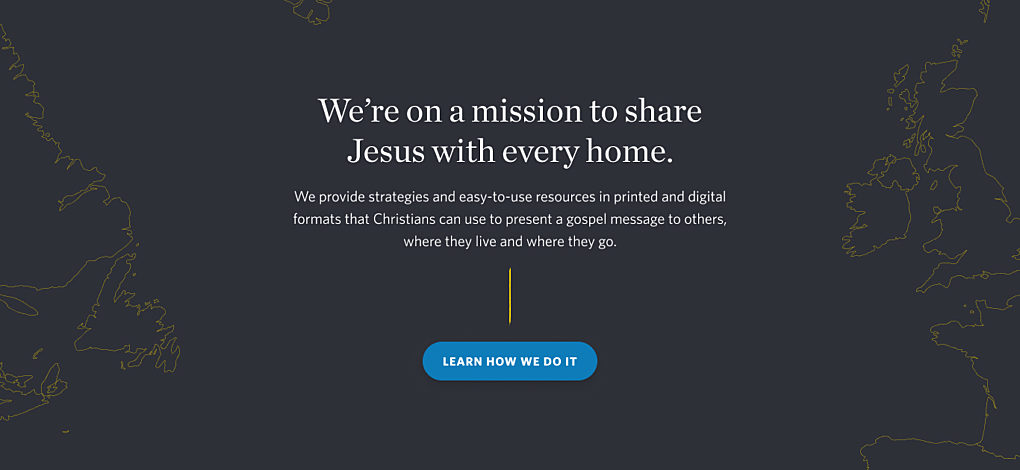
What I wanted to do was place an inline SVG on the page, then scale its size along with the page itself. So I wrote code like this:
svg.map {
display:block;
margin:0;
width:100%;
height:auto;
}
You know, your bog-standard CSS.
This works as expected: the SVG scales along with the width of the page, and the aspect ratio of the SVG never changes. (The aspect ratio in this example is not a known quantity, and the client could change this map at any time to a different location.)
Here’s the problem: as the SVG scales, the strokes in the SVG scale as well. On a phone, the map looks correct: 1px strokes surrounding each country. On a desktop, it looks ridiculous: the strokes are 20px wide. It’s as if somebody drew the map with a highlighter.
To fix this, I turned to vector-effect — in particular, non-scaling-stroke. As always, the MDN Web Docs page is very helpful.
Here’s the problem with non-scaling-stroke: It only seems to work if you scale the SVG with transform="scale(X,Y)". It has no effect if you are merely resizing the SVG with CSS.
So this code does not work:
<style>
svg.map {
display:block;
margin:0;
width:100%;
height:auto;
}
</style>
<svg viewBox="0 0 500 240">
<path
vector-effect="non-scaling-stroke"
d="M10,20 L40,100 L39,200 z"
stroke="black"
stroke-width="2px"
fill="none"></path>
</svg>
Instead, the path must look like the following:
<path
vector-effect="non-scaling-stroke"
transform="translate(300, 0) scale(4, 1)"
d="M10,20 L40,100 L39,200 z"
stroke="black"
stroke-width="2px"
fill="none">
</path>
This was a huge disappointment for me, and for a few peers I ran this problem by. We all expected my solution to work because nowhere in the documentation does it say that scale is required.
Either the documentation needs to get updated, or vector-effect’s intended use needs to become more robust.
Oppenheimer and the reason movie theatres are disappointing
I finally got tickets to see Oppenheimer in 70mm IMAX later this month. I’m excited about seeing a theatrical presentation on film, which is a surprising rarity in Canada these days.
Over the past few years, I’ve gone to the theatre less and less often. Less than a decade ago, I was going once every week or two. This year, I’ve seen a handful of releases (we saw Barbie twice), but we often strategically wait to see something when it releases on home video.
The reason for this is simple: outside of sheer size, most modern TVs are better than theatres in every object measurement. My wife and I are fortunate enough to have a surround sound system in our home, and we have a big 4K HDR OLED TV in front of our couch too. The visual experience (size of the screen notwithstanding) is much better than what you can get in most theatres.
Most movie theatres, including Premium Large Format screens, do not project in HDR. They can’t. Projector bulbs can’t get bright enough. Some laser projectors can get in the ballpark, but they’re exceedingly rare. (If you live in Toronto, the Scotiabank IMAX theatre has a dual laser 4K projector that is very bright. That being said, the last I heard was that the theatre was due for demolition so they can build condos there instead, so enjoy it while you can.)
Because the projectors are so dim, they are only projecting standard dynamic range. They often project a 2K version of the film (just above the resolution of 1080p). If you’ve ever sat up front at an older theatre (perhaps one built before Avatar came out), this is why you might have noticed pixellation.
The cameras that filmmakers use to make movies, though, shoot in HDR. It’s not a feature they need to enable. They simply capture more dynamic range than a theatre can support.
A high-end cinema camera might capture seventeen stops of exposure. Your average SDR presentation can present three of those seventeen stops. A digital presentation in SDR is prepared to show you everything within those three stops, and any other information is jettisoned from the image. (This is why studios are eager to re-sell you films you already own in HDR — this is the first time they’ve been able to present the whole negative.)
For a lot of films, this isn’t as big a problem as it might sound. Good cinematographers are aware of the limitations of film production, and use a lot of lights to make sure that the dynamic range in their presentation is not beyond what most screens can show. (Roger Deakins, who has shot films like Skyfall, Blade Runner 2049, and Sicario, is amazing at this.)
But there are advantages to a wider range of presentation for any film. Jaws is a perfect example: it doesn’t have a huge dynamic range, but there are still lots of reflections of the sun on the water, and it’s nice that those reflections can get brighter and more like what you’d see on celluloid. Lawrence of Arabia was shot in the desert for a year, in gruelling conditions. It’s a very bright film. It’s wonderful in HDR, simply because it benefits from the wider dynamic range of that presentation.
For that reason, I can tell you Barbie is going to look wonderful in HDR too. Both my wife and I immediately recognized that some shots in Barbieland looked almost underexposed in both screenings we saw. I am certain that they had to compress the range of these sequences to preserve the highlights in the sky. Skin tones are a little darker on occasion, but unlike the real world, which is grey and dull in Barbie, Barbieland is always bright and colourful, and the sky is always lit up like a rainbow. It’s going to look great in HDR.
Back to Oppenheimer: After years of watching things on our HDR TV, I’m excited to see a real film projected on a big screen. The film reel can support a wider range of dynamic imagery than a digital SDR presentation, which I imagine is going to shine, particularly in the black and white sequences.
I’ve been disappointed in theatres for years. When film directors talk about how you need to get to the theatres to see their films, I think most people roll their eyes. But that’s only because the current method of theatrical presentation is so far behind the advancements in home cinema that, for most of us, there really is no reason to go to the theatre unless we need to see a movie the second it’s available.
My hope is that Oppenheimer in IMAX 70mm is a noticeable improvement. I’ll report back after I see it.
Library bans in Mississippi
Via Austin Kleon’s newsletter: Overdrive/Libby, a digital service that lets you take books out from your local library electronically, has been banned in Mississippi for those under 18. (The age of consent is 16, if you’re wondering.)
If any Canadian politician tries this, I will write so many letters and make so many phone calls they won’t be able to ignore me.
“Think about the children” continues to be one of the finest sentences ever constructed for the purposes of advancing fascism.
The new PRS NF53 and Miles Kennedy signature guitars
Yesterday, PRS introduced two long-rumoured Telecaster-style guitars: the NF53 and the Miles Kennedy model.
The NF53, to my ears, is the better sounding instrument. The Nearfield pickups sound very much like the single coils they’re voiced after. PRS has said the guitar is based on a vintage 1953 instrument in Paul’s collection (read: Telecaster). There’s a clarity in this guitar’s sound that is pure and intoxicating. I’d love to trial one.
From other videos (see the Peach Guitars one below), this thing really starts to roar once it gets a bit of gain. It’s the classic Tele sound.
The Miles Kennedy model is extremely interesting. I’m not sure how I feel about it. I think it sounds great for Miles’ needs in Alter Bridge, where he’s competing with Tremonti’s very beefy rhythm tone. The features are cool: a 5‑position pickup selector with split and humbucking sounds, as well as a push/pull tone knob that PRS says cuts the high frequencies in half in pickup positions 2 – 5 for high-gain rhythm sounds.
To me, the MK model sounds a little closer to a Les Paul. Out of the gate, I’m not sure I’d want one, but it seems like their pitch is that this is a guitar that cuts in a mix in a band situation. So does a normal Telecaster, but clearly they’re pushing the MK towards those of us who would otherwise gravitate to a more traditional dual humbucker body. I’d love to try one.
That NF53, though… oh boy.
As usual, Peach Guitars has put together a terrific demo of both instruments:
The elephant in the room is the price: in Canada, it’s $3900 for each instrument. That’s more than I paid for my Ultra Luxe Telecaster, which was laughably expensive.
Gear Patrol acquires DPReview
I don’t get to use my camera gear a lot anymore — the days before COVID when using my camera felt like a near-daily part of my work are very missed — but I am grateful to hear that Gear Patrol has acquired DPReview, and the site will live on.
Much digital ink has been spilled about DPReview in the past months, and I won’t add much more to it here, save that the site has always been invaluable. It’s not just about gear. It’s about learning technique from the good people in the forums, too. Losing DPR would have been like losing Sound on Sound for music production — unthinkable.
Gear Patrol is new to me. I hope they steward DPReview well.
Design is hard in the middle
I’ve always found the work of design to be difficult.
When I started working as a designer, it was difficult because I didn’t know what I was doing. I was tripping and stumbling in the dark, messing around in Photoshop and InDesign, trying to lay out magazine ads and technical manuals proficiently. I don’t think the work was particularly good; I may have had good taste, but I lacked the required skills to get there.
Now that I’ve been working as a designer for over nine years — ten in October! — the primary challenges are different. As I get older, the blank page becomes more daunting, probably because I don’t want to repeat myself. I’d rather be like George Carlin and come up with new material for every project. But even once we get passed the blank page (try pen and paper first), the middle — the process — is hard. Design is not a straight line.
Good design resources about the process are scarce. I assume every designer struggles with this (especially post-COVID, when so many work alone from home with less immediate feedback), but none of us share the struggle in the messy middle. We just share the beautiful end results in our portfolio.
In that respect, design is an odd creative field. Authors love to write books about their writing process. Filmmakers make documentaries exploring their craft. Musicians release demos as bonus tracks. But designers don’t share the process. We hide it like it’s some trade secret. Even Dribbble, ostensibly a platform where we can share “what we’re working on,” is mostly used to share work we’ve finished.
The process is ignored.
My favourite video on the internet is Aaron Draplin taking on a logo challenge from Lynda (now LinkedIn Learning). I watch the video every time I get stuck, so I’ve seen it a few times: Draplin makes jokes, draws freely, zips around Adobe Illustrator and, most importantly, talks about all the cool stuff he has lying around his workspace.
The first several times I watched the video, I was amazed by the amount of junk Draplin collects (and worried that a key part of success as a great designer would involve becoming a pack rat). But I eventually realized that Draplin isn’t collecting these knickknacks; he’s noticing them. That act of noticing – of focused observation – is his process.
I think we as an industry could do a better job sharing how we work. A few years ago, I audibly groaned when a friend who was new to the design industry asked if I preferred Sketch or Figma. (I was kind of a jerk, I know. Dear friend, if you’re reading this, I’m sorry.) That question isn’t particularly interesting to me, although I think the evolution of our tools and the impact they have on us is worth watching and considering.
The questions that I think are most important: how do we do the work? How do we create focus? Where do we get our inspiration from? How do we survive the middle?